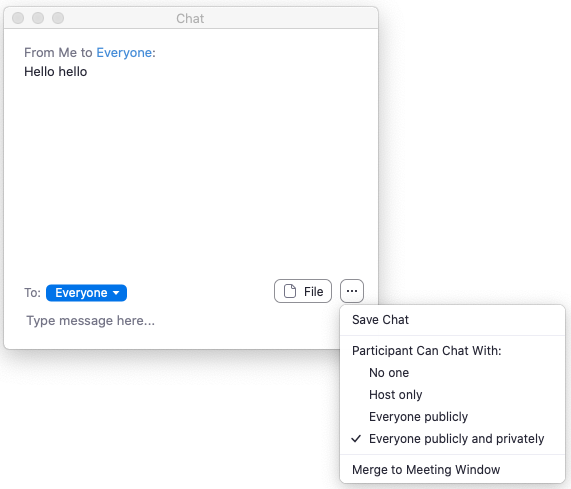In iOS 14 and iPadOS 14, there’s an easy way to tell if an app is using your camera or microphone.
— Apple Support (@AppleSupport) September 17, 2020
Just look for this indicator at the top of your iPhone or iPad. Like this. pic.twitter.com/jZuO6A5UzY
Zoom Chat enable/disable
For meetings, the host can allow attendees to chat with everyone or with the host only.
Disabling in-meeting chat
You can turn chat for all of your meetings and webinars, if you do not want to use the chat feature in your meetings and webinars. This will prevent the host, co-hosts, and participants from chatting for any meetings you host. The Chat option will no longer appear in the Meeting Controls.
You can disable the Private Chat, which will prevent participants from sending messages to individuals instead of the entire group.
Sign in to the Zoom web portal.
In the navigation menu, click Settings.
Navigate to Chat option under In Meeting (Basic).
Click the Chat and Private Chat toggles to disable in-meeting chat.
Click Save Changes.
Bing Preview
Outlook Link Preview
When you add a URL to an email message in Outlook.com or Outlook on the web, or when you receive an email message with a URL in the body, you'll see a rich preview that includes a link title, thumbnail image, and description of the link. This is called a link preview.