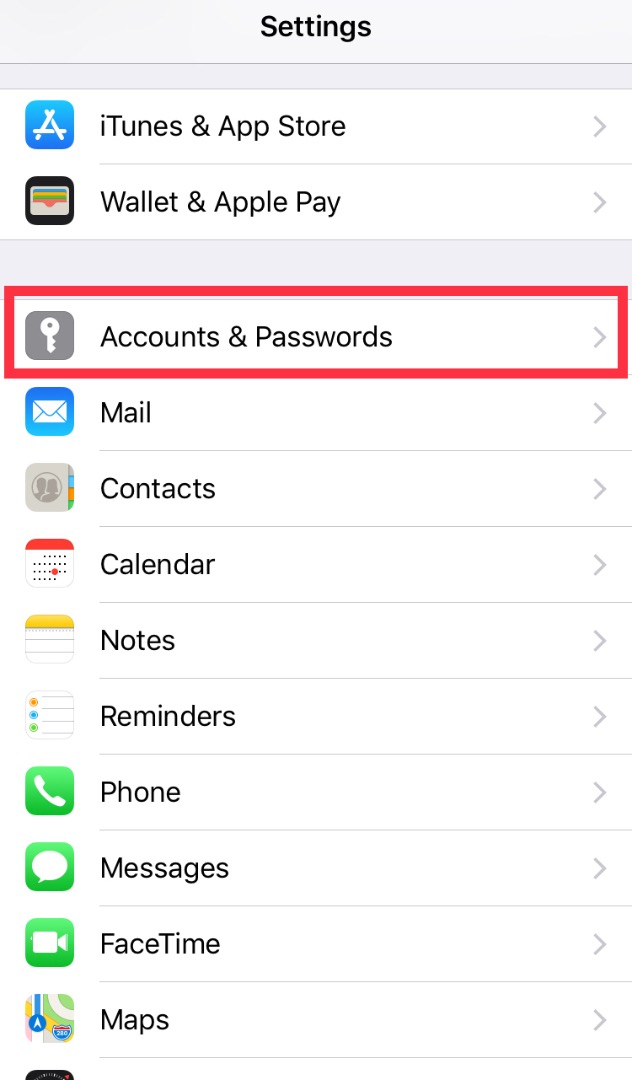Remove your email account and set it up again
On your computer, sign in to your email provider’s website. Make sure that all of your email is there or make sure that your email is saved somewhere other than your iOS device.
On your iOS device, go to Settings > Passwords & Accounts.
Tap the email account that you want to remove.
Tap Delete Account.