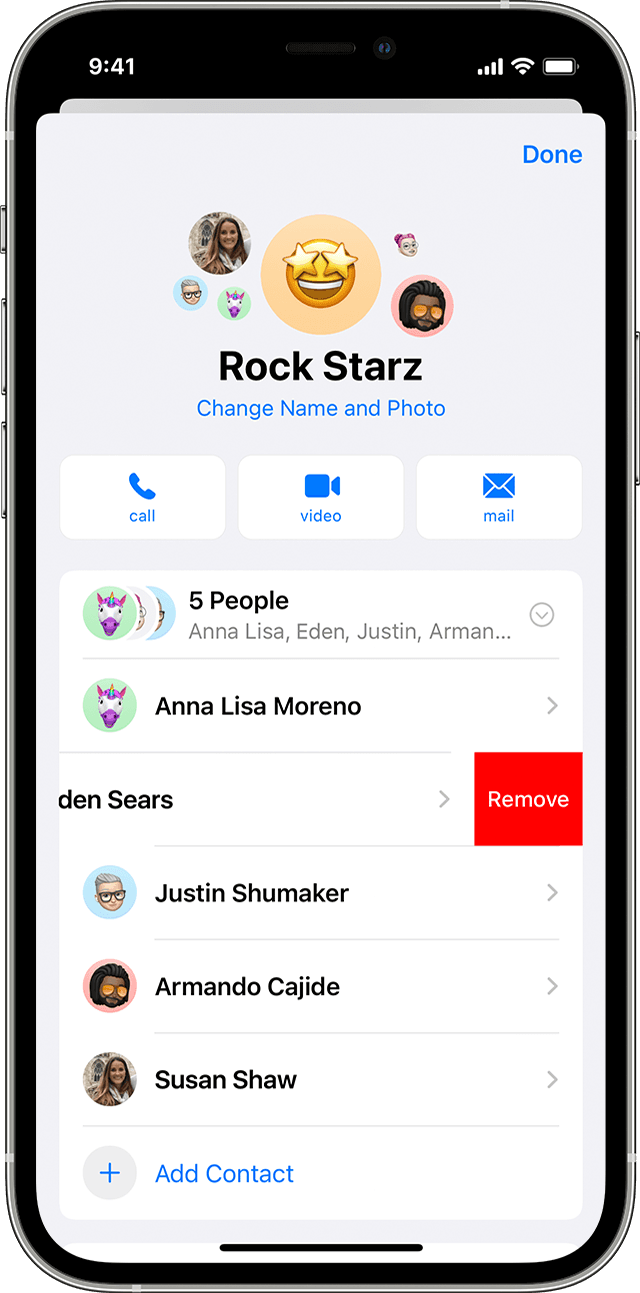Tap the group message that has the contact you want to remove.
Tap the group icons at the top of the thread.
Tap the gray arrow icon to the right of the contacts, then swipe left over the name of the person you want to remove.
Tap Remove, then tap Done.
If you can't add or remove someone in a group message
You can only remove someone if the group has four or more people, and everyone is using an Apple device, like an iPhone or iPad.
You can only add someone to a group message if they're using an Apple device. If you want to add someone to a group message but they're using a non-Apple device, you need to create a new group message. That message will use SMS/MMS by default since someone is using a non-Apple device.
You can only add someone to a group message that already includes three or more people. You can't add someone to a messages conversation that you're already having with just one other person.