Find your serial number, IMEI/MEID, or ICCID
Go to Settings > General and tap About.
Look for the serial number.

Find your serial number, IMEI/MEID, or ICCID
Go to Settings > General and tap About.
Look for the serial number.

For the first time, Magic Keyboard is available with Touch ID, providing fast, easy authentication for secure logins and purchases. Your color-matched Magic Keyboard with Touch ID combines a sleek design with a built-in rechargeable battery and enhanced key features. With a stable scissor mechanism beneath each key, as well as optimized key travel and a low profile, Magic Keyboard provides a remarkably comfortable and precise typing experience
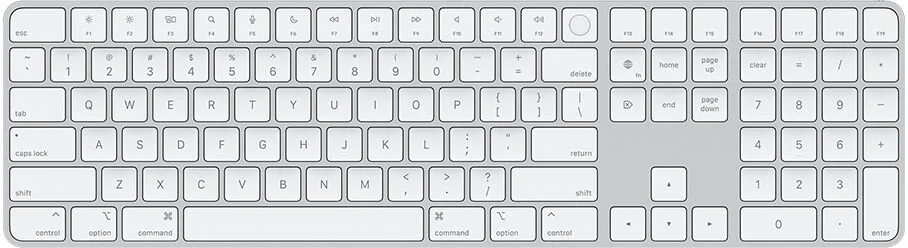
Magic Keyboard with Touch ID and Numeric Keypad in your chosen iMac color has an extended layout with document navigation controls for quick scrolling, full-size arrow keys, and a numeric keypad. Like Magic Keyboard with Touch ID, it provides fast, easy authentication for secure logins and purchases. And it’s designed with a low profile for control and comfort.

Press and quickly release the volume up button, press and quickly release the volume down button, then press and hold the side button. When the Apple logo appears, release the button.

Press and quickly release the volume up button, press and quickly release the volume down button, then press and hold the side button. When the Apple logo appears, release the button.

Press and hold both the volume down button and the Sleep/Wake button at the same time. When the Apple logo appears, release both buttons.

Press and hold both the Sleep/Wake button and the Home button at the same time. When the Apple logo appears, release both buttons.

Overview
Featuring a new design, Magic Mouse 2 is completely rechargeable, so you’ll eliminate the use of traditional batteries. It’s lighter, has fewer moving parts thanks to its built-in battery and continuous bottom shell, and has an optimized foot design — all helping Magic Mouse 2 track easier and move with less resistance across your desk. And the Multi-Touch surface allows you to perform simple gestures such as swiping between web pages and scrolling through documents. Magic Mouse 2 is ready to go right out of the box and pairs automatically with your Mac.
Magic Mouse 2
Lightning to USB Cable
Height: 0.85 inch (2.16 cm)
Width: 2.25 inches (5.71 cm)
Depth: 4.47 inches (11.35 cm)
Weight: 0.22 pound (0.099 kg)*
Multi-Touch
Bluetooth
Lightning port
Wireless
Bluetooth-enabled Mac computer with OS X v10.11 or later